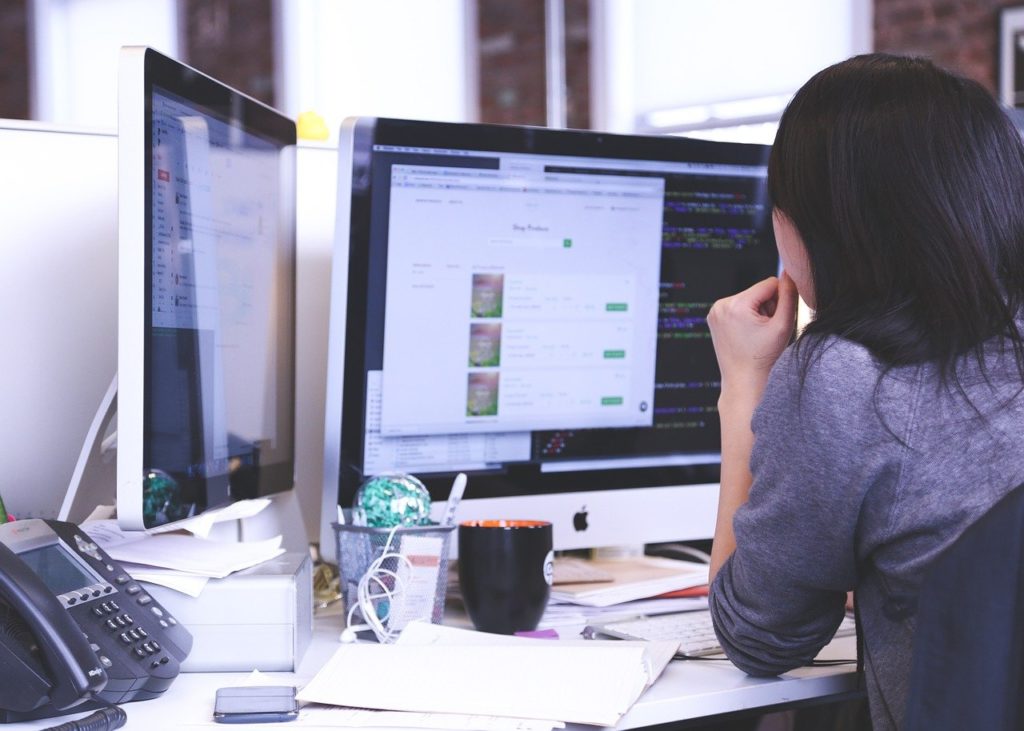
If you’re anything like me, LinkedIn can get a bit lost beneath the noise of Twitter and Facebook.
Sure, it feels important – but it can’t be that important!
Actually, it can be. LinkedIn performs almost 3 times better than Facebook or Twitter for generating visitor-to-lead conversions. That means it’s a lot more efficient than other social media channels. But how do you go about it?
Step One: Create A Personal Account
If you want to create a business page, you’ll need to have a personal profile first.
Head to the LinkedIn sign up page and enter your name, email address and password. Pick a clean, professional picture of yourself and follow the steps as it prompts you.
You now have your very own LinkedIn profile!
Feel free to start building connections and posting content. Or, if you prefer, you don’t have to do anything at all – it’s up to you.

Step Two: Create Your Business Page
Now we get to what we’re here for – creating the business page!
LinkedIn provides a series of steps. To create a LinkedIn page:
- Click the Work icon in the top right corner of your LinkedIn homepage.
- Click Create a Company Page.
- Select the Page type you’d like to create.
- Enter all the details and tick the verification box.
- Click Create page.
And voilà – you’re well on your way!
Step Three: Complete Your Page
Complete pages see a 30% increase in weekly page views. And, given that people can search for your page based on keywords, it’s a good idea to create a profile that draws in the people you’d like to attract.
To do this, simply head to your newly-created page. You’ll be prompted to follow the actions on the screen that will slowly but surely build your profile, from adding a logo to filling out key fields. There might be a lot of small steps, but it’s definitely worth it!
Here are some hints to make your profile stand out:
- Choose a great logo. The logo and cover photo are the first things that people are going to see. Keep them simple, fresh and on-brand.
- Write an attractive ‘about us’ section. This will be a paragraph of 2000 characters or fewer telling people all they need to know. Make sure to include keywords – the words that people might search for that would lead them to you. So, for us here at CAS, some keywords might be ‘charity sector’ and ‘Suffolk’. When writing, think about who you are, where you’re based, what you do, and how people can contact you to find out more.
- Think about tone. A LinkedIn page is a chance to reflect the feel of your organisation. Some people prefer to keep it very formal, while others go for a lighter touch. Whatever you decide, make sure it’s in keeping with the tone of your organisation.

Step Four: Add an Admin
This is a great back-up.
Add Admins to your Page in case an Admin loses access to the Page or leaves the organisation in the future. See LinkedIn’s page on requesting to become an Admin.
Step Five: Create Content
Now you’ve got your page, it’s time to create content! It’s recommended that organisations post content about 3 times a week (and not more than once a day).
But what should you be posting?
As ever, think about your audience. Who is already following you? Who would you like to attract? Then create content that you think will appeal to that audience.
Some ideas are:
- Ask questions. Build relationships by finding out more about your audience. What do they find useful? What are they interested in?
- Write a blog or article
- Promote an event
- Include a case study
- Add videos – everyone loves a video!
And that’s it! Hopefully you’ll soon begin to see the benefits. Good luck!